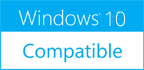GiMeSpace Desktop Extender 3D 3.1.1.35
Please use one of the links below to download GiMeSpace Desktop Extender 3D
Antivirus Information
We did not scan GiMeSpace Desktop Extender 3D for viruses, adware, spyware or other type of malware. For your own protection it's recommended to have an updated antivirus installed on your computer when downloading and installing programs from Windows10Compatible. We strongly recommend you to use Antivirus and check GiMeSpace Desktop Extender 3D for viruses before you install.
Windows10Compatible lists downloads from various software publishers, so if you have a question regarding a particular software contact the publisher directly. The download links for GiMeSpace Desktop Extender 3D are provided to you by Windows10Compatible without any warranties, representations or gurantees of any kind, so download at your own risk.
Publisher Description
GiMeSpace Desktop Extender 3D provides a smarter way to use your desktop. It is a small and very simple program for Windows that will allow you to expand your desktop without any limits. When you move your mouse to the edge of your screen you will notice that your desktop extends beyond the borders of your normal desktop. There is a 3D navigator screen where you can see your whole extended desktop and move your windows around, zoom in and out and even work with your zoomed windows. You can resize you windows to a size that is bigger then your physical screen. This can be very handy for computers with a small screen like netbook, etc. You can select the autoarrange option to keep your windows next to each other. It has the option to make your Desktop scroll always when you move the mouse. This way you much more enjoy your extra space while at the same time you don't have to move your mouse long distances any more! Other options are: Sticky scrolling, no more scrolling when you hit shortly the border. Scroll one screen at a time. And scrolling using the keyboard. There is a tab where you can select windows that you don't want to scroll, like toolbars etc. You can limit the virtual desktop to the space used by your application windows. And you can save and restore the positions and sizes of all your windows. Bonus: Only in this edition. You can now assign hotkeys to different areas of you desktop! This program gives you back the pan and scan scrolling function of windows xp for windows vista and windows 7. GiMeSpace provides a cheap alternative for adding more monitors to your computer. Try out the free trial version to experience the freedom of more desktop space!
RELATED PROGRAMS
GiMeSpace Desktop Extender
GiMeSpace Desktop Extender provides a smarter way to use your desktop. It is a small and very simple program for Windows XP or later versions that will allow you to expand your desktop without any limits. When you move your...
- Shareware
- 20 Jul 2015
- 336 KB
Chimera Virtual Desktop
Chimera Virtual Desktop will let you create up to 9 virtual desktops. These all behave like your existing single desktop but will contain different applications. You can switch between your desktops any time. You can define separate quicklaunch icon sets,...
- Shareware
- 20 Jul 2015
- 1.31 MB
Phantom Desktop Screen Saver
Phantom Desktop Screen Saver, when activated, hides all application windows, desktop icons and the MS Windows taskbar, replacing them with an empty desktop. This empty desktop can be the standard wallpaper image, or a custom bitmap and can also be...
- Freeware
- 20 Jul 2015
- 141 KB
CoinTicker Desktop
Finding the total value of silver in your silver coin collection is easier than ever with the CoinTicker Silver Coin Melt Calculator Desktop Software. Silver coin collecting novices and professionals alike will find CoinTicker a must have tool for tracking...
- Shareware
- 20 Jul 2015
- 4.15 MB
Desktop.Tech
Desktop.Tech is the Swiss army knife of desktop applications! Upload and download from FTP, SSH/SCP and Amazon S3 servers. In the future more protocols will be added! You can explore your harddrive with the internal Windows Explorer replacement. Search your...
- Shareware
- 24 Aug 2019
- 12.85 MB